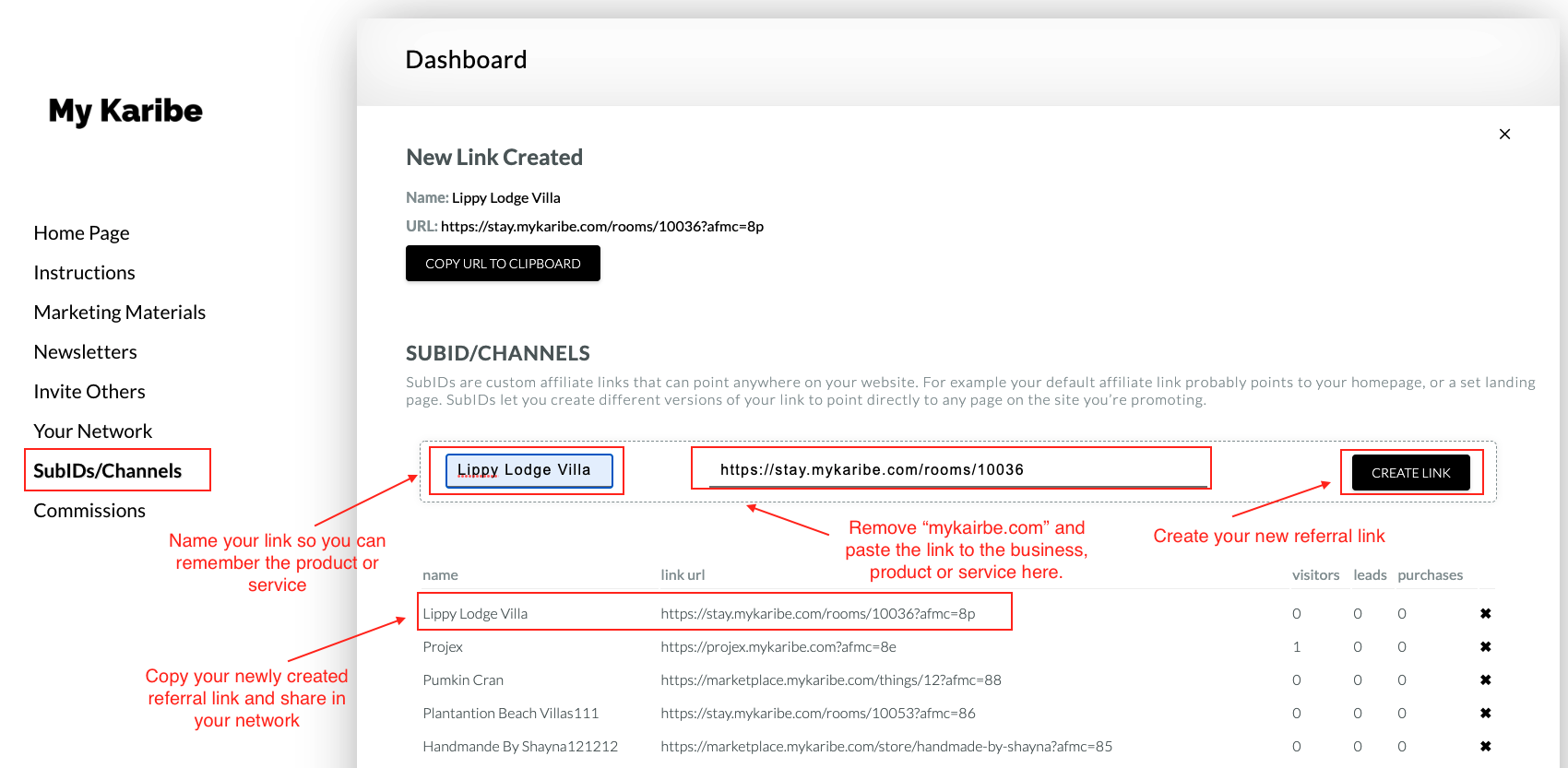How to create a unique referral link for a specific product or service?
Promoting a specific business, product or service is very easy. Follow the steps listed below.
Step1 From your computer, log in to your My Karibe Influencer account.
Step 2 Visit the My Karibe page and copy the URL link of the business, product, or service that you would like to promote. See the example below.
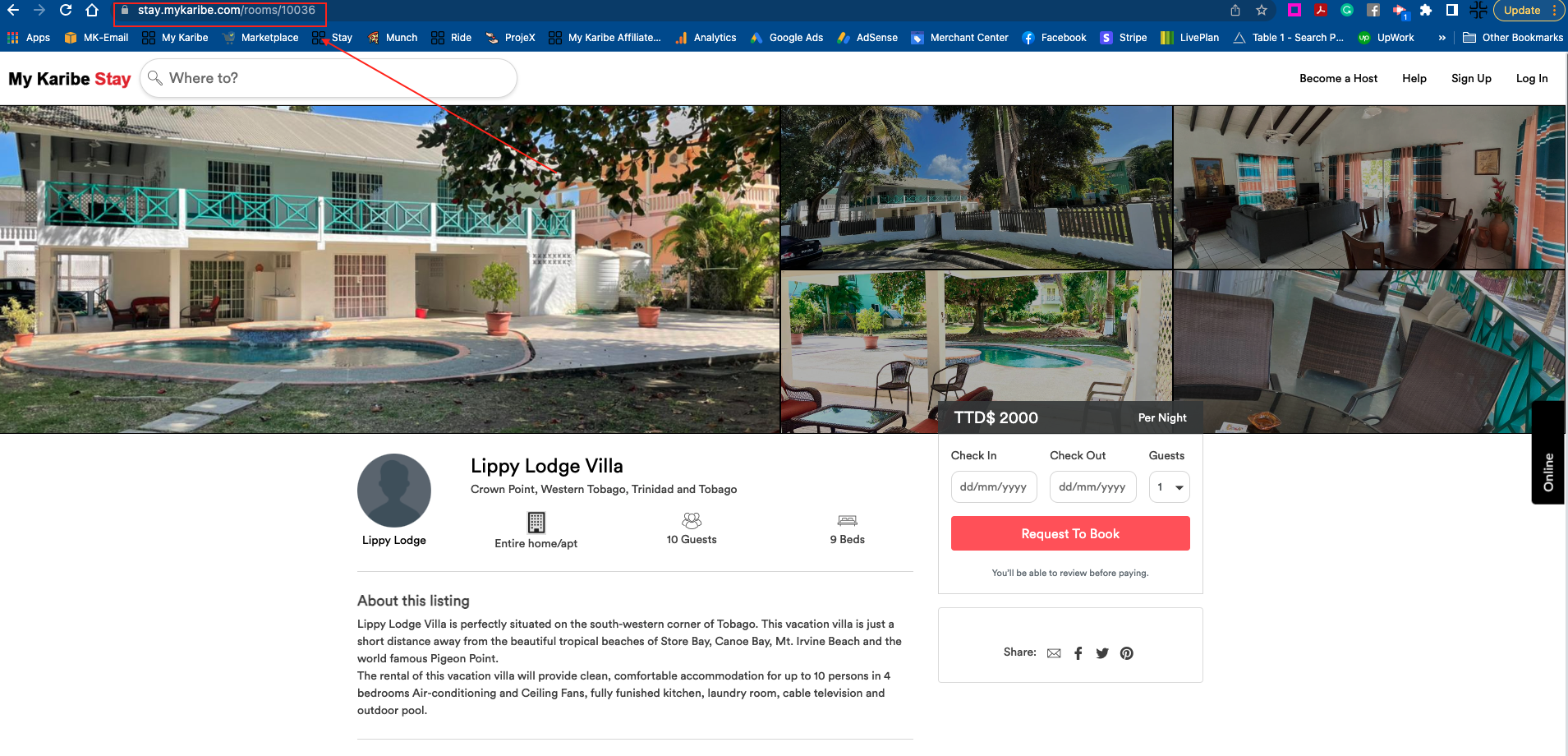
Step 3 Go back to your Influencer Dashboard and click on the "Sub IDs/Channels" menu on the right.
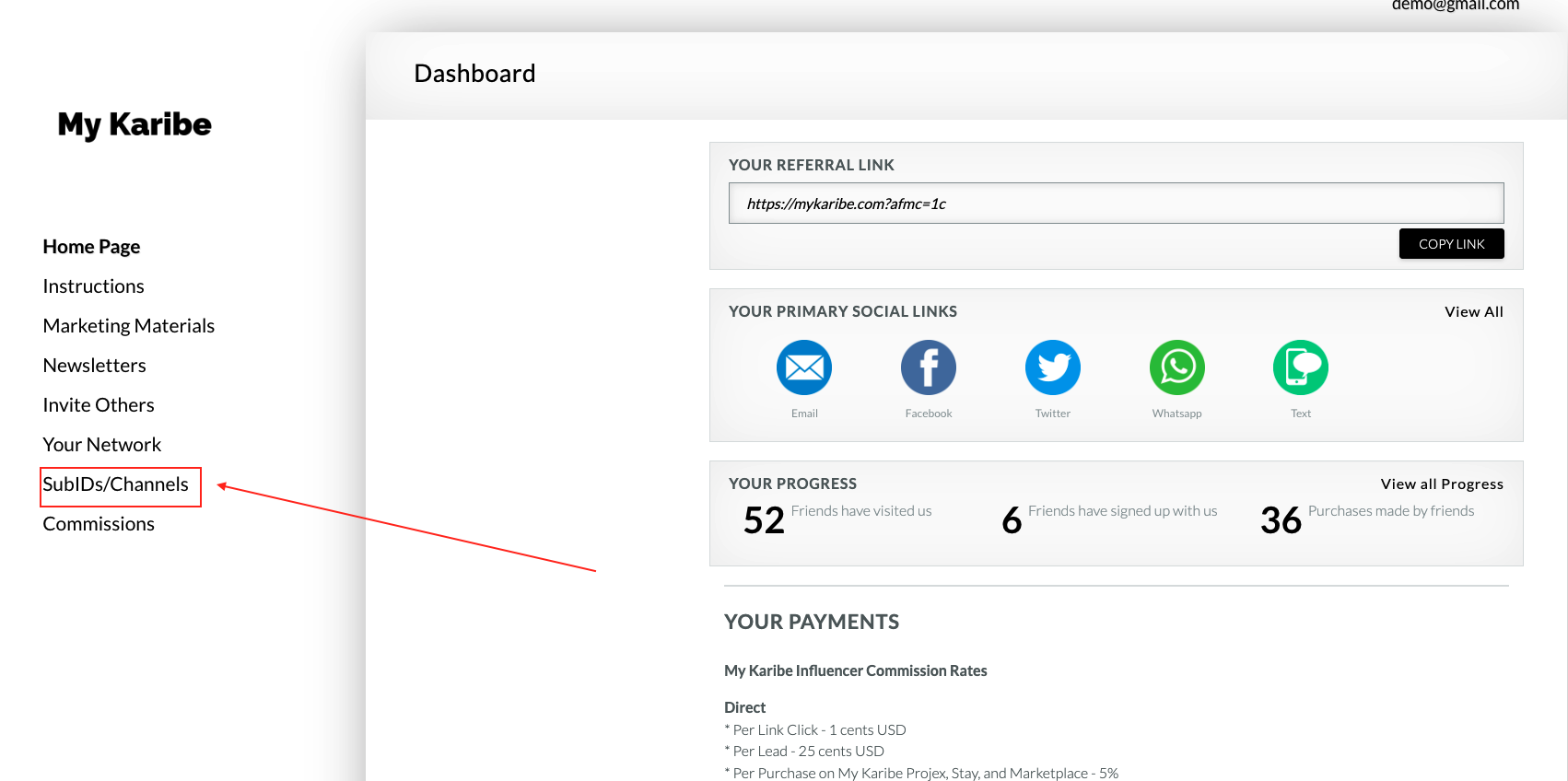
Step 4 Remove the "mykaribe.com" URL link and replace it with the direct URL link to the business or product you just copied and would like to promote.
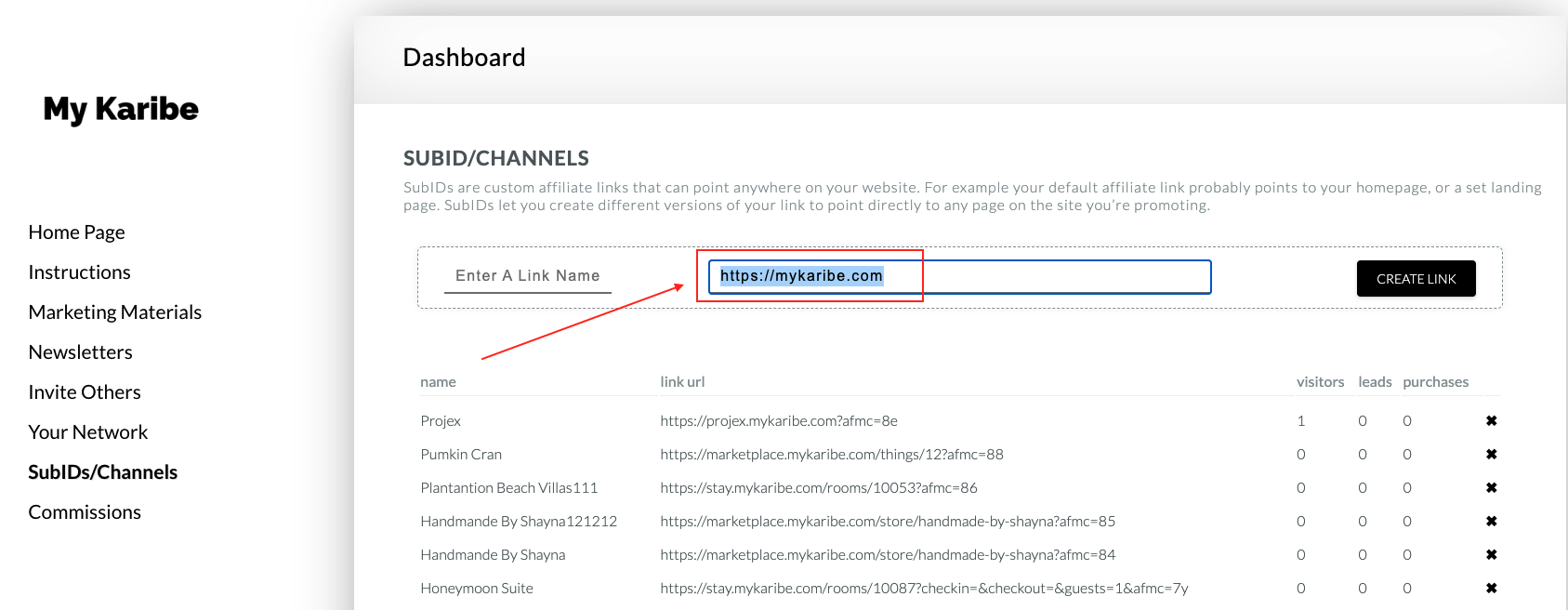
Step 5 Enter the name of the business or product in the "Name field" so you can remember what you are promoting.
Step 6 Click on the "Create Referal link" to create your unique referral link.
Step 7 Copy the newly created link and share it in your network.